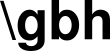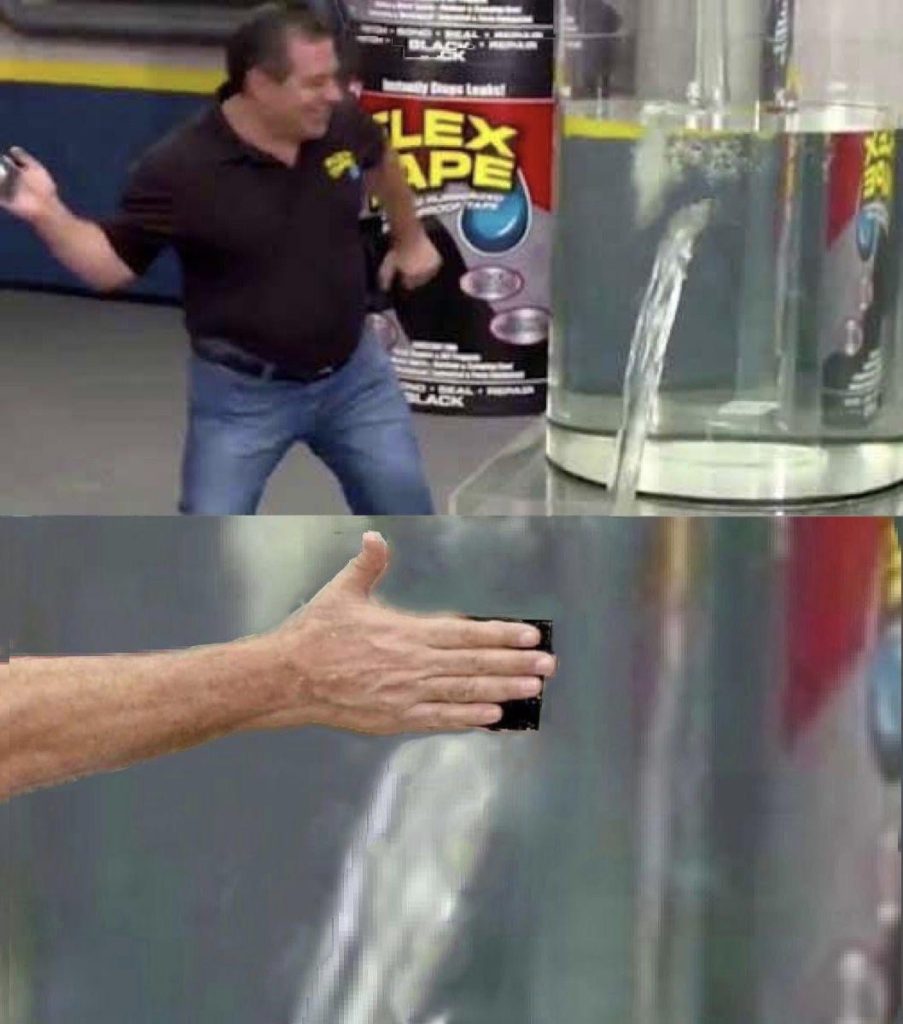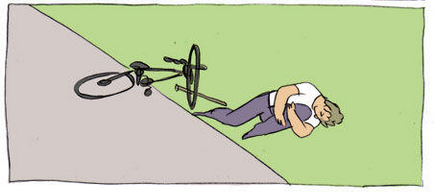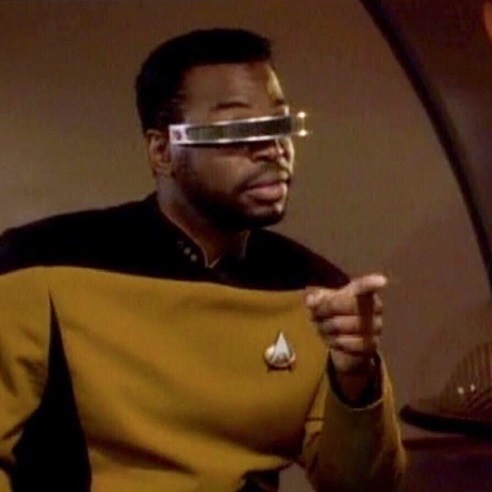we’ve all been in that less-than-ideal situation of something going horribly awry in production and having to put the site into downtime while we fix it. that “scheduled maintenance”[sic.] page is important because it keeps users from seeing our glaring error, but it makes investigating or fixing production more difficult because, well, the site is in downtime.
in this post, we’re going to go over a couple of ways we can use nginx to show different content to different users based on their ip address; configuring our web server so that everyone in the world gets our downtime message, except us. we get to see site as normal, allowing us to engage in the not-quite-best-practice of debugging in production.